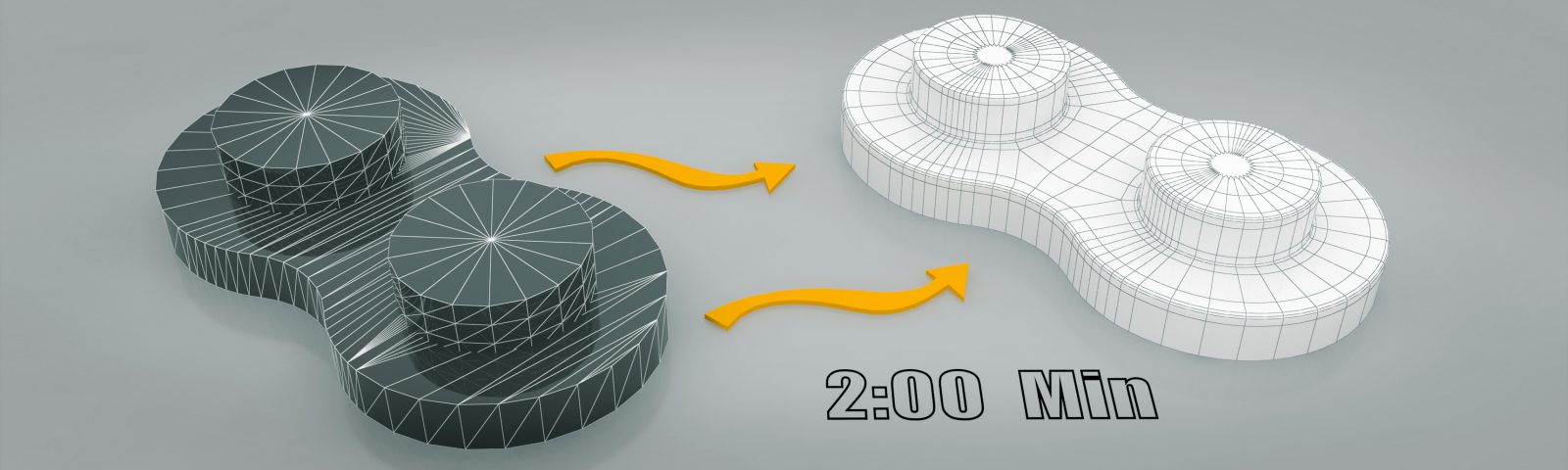Here we show two hard-surface-modelling tips in one tutorial. The first one shows some nice features hidden in the old editable mesh menu, useful when dealing with imported geometry, that needs to be cleaned out.
Oftenly 3d-packages like Sketch-up or cinema generate reasonable mesh to be used in Max, but get triangulated in the transfer. With a few clicks you may turn your import into something useful again. We show how.
The second part is about circular structures and the use of the spherify-modifier in your modeling work flow. Quite practical to get nice, distortion-free round structures that render clean in your final visual.
Hope you guys find this useful!
Peace, xxx
Comments
Show comments
- PingbackИзчистване на геометрия на обекти в 3ds Max | Младен Градев
- PingbackClean up geometry of objects in 3ds Max | Mladen Gradev
Submit Feedback/Comments